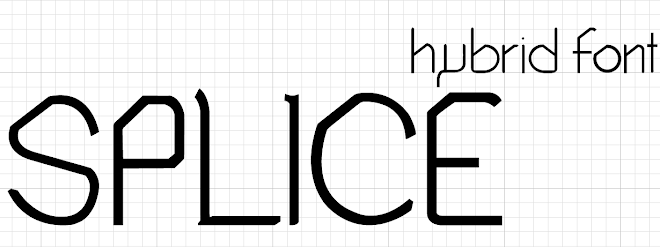Monday 31 May 2010
Font Poster Development.

 So these are my initial ideas for the final posters for the hybrid font! The posters are supposed to narrate the meaning of the font easily when people look at it, and by looking at this I think it's clear enough. The two parental fonts are spliced together on top of each other, and the hybrid is placed on top. Also, with the hybrid and the other fonts underneath, you can tell how the hybrid got it's 'traits' from!
So these are my initial ideas for the final posters for the hybrid font! The posters are supposed to narrate the meaning of the font easily when people look at it, and by looking at this I think it's clear enough. The two parental fonts are spliced together on top of each other, and the hybrid is placed on top. Also, with the hybrid and the other fonts underneath, you can tell how the hybrid got it's 'traits' from!Though, there was a problem with these couple of posters! The letters seem to placed in the middle but really big, so there is no sense of composition in there, which makes the posters less appealing graphically!
Poster development...


I decided that there will be 6 posters, each one showing each letter of the word 'SPLICE'. All with the same concept.
Labels:
FMP,
Hybrid Font,
Ideas and Development,
Splice
Friday 28 May 2010
Splice: Hybrid font (Regular)
Splice: Hybrid font (numbers and symbols)
Splice: Hybrid font (A-Z lowercase)
Splice: Hybrid font (A-Z uppercase)
Splice: Hybrid font (sketched A-Z, numbers and symbols)
Sunday 23 May 2010
Help to make my font real!
I found these great places that show how to make my font come to life from illustrator to the font editing software! Once I have completed all of my font I will definitely be using some help and tips from these sites!
1> Designing a Typeface on vector | tuts+

2> Cool Fonts on how do you create fonts?

3> Finally from Bittbox, How to: Make a Hand-Drawn Font?

Great sites with some really good help! The instructions are simple enough to understand and you can also have a bit of fun from the help that they do give!
Inspiration from other exhibitions?
I was interested to see how other designers have taken typographic approaches in their exhibitions and how they display their work. By doing this research, I'm hoping to get some idea for my plans for the show! the research is purely focused on typographic exhibitions, relating to my personal project.



The image above is from a beautiful typographic exhibition by Bruno Maag. The set up of the exhibition is pretty cool, with long streams of clear plastic cards hanging from the ceiling, swallowing the visitors in a typographic mist.

Picture ^ from Uk Communicate exhibition, Shanghai, China. The poster is covered with beautiful shapes and type. 'We will never pay attention to our daily objects, until you see this poster'


The picture above is from a science exhibition, but I wanted to include it here because of the beautiful display of light in there. The type on the wall 'light' is just amazing, as its being consistent with the lights hanging from the ceiling opposite, I think it works amazingly!


Above photos are from Terashima design exhibition. I love the type covered entrance! really gets your attention.


Design Cities/ Photo from Istanbul Museum of Modern Art. I like the type on the walls, I think it is cut out leaving a glow in the back. MAybe I could try something like that with my font? Having the mother or father letters cut out and projecting the hybrid from the back?
With my end of year show, as well as it being able to communicate my work well to the visitors, I want it to be fun and interactive, so people can come and just enjoy the work! I don't want to, in the end, resort to just huge posters displayed on the wall or just hanging there, I want to do something creative with my exhibit, so people will atleast remember it for a couple of hours or more after visiting the show!
I have Fontlab!!!


This is so exciting! I finally have a software which will help me to make my font come to life! Previously I was looking at TypeTool as an option! but since it was so basic that I couldn't even create a font family in there. TypeTool is like Paint and Fontlab studio is the Photoshop, so this is supercool that I got my hands on this bad boy! I can import all my letters from Splice as an .eps file from illustrator and import them into Fontlab, easy! All there is to do after I have done that is sorting out the technical bits like the kerning, tracking and having consistency in the font!
Deliverables for End of year show?

Now our choice is to either make a double page spread, like a leaflet to give away to people who come visit the show, or do something in an alternate format (which seems to be a better option, as you get to explore more and have fun), though the final has to be in black and white!
For the end of year I want to obviously make my font downloadable for people to go and use for free! So, I will be making a little leaflet which will have a link for people to go and visit to download the font. Also, I want to make an animation using my font, and the imagery on the leaflet will be snapshots from the animation itself. I still haven't thought about some bigger decisions like if I want massive posters around or a installation like a model or illustrated walls?
End of year show! END of year Show?? *end of year show*
Mmmmm. Our tutor, Simon, told us that it is time to start thinking about our end of year show, and how we are going to present our hard work to the public! And he also added that they want to decorate the feed studio inspired by Damien Hirst's Pharmacy installation, since our FMP theme is DNA, it's very appropriate and kinda cool really, it'll be like walking through a science exhibition.... just well designed! I have to choose a space in the FEED studio, where it will be most beneficial for my work to be displayed! The shelves are supposed to be looking like a scene from a pharmacy (like rows of medication lined up on them) or something like that... there's just so much space, it's kinda confusing.


Above are snaps form Damien Hirst's Pharmacy installation. Below is work by Peter Saville for New order Fine Time. The Pills + the colour, create an interesting piece of work.
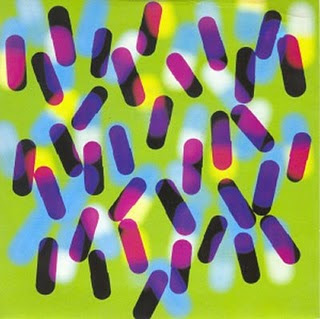


^ Packaging by Mark Farrow. This is interesting, as there could be something done with medicine packaging, by making our own customized labels to go on them, with information about our work?
Also, most of the people in my group have done so, so much more interesting stuff, that it would be great as an installation in the show. My work..... is a font. I'm not putting it down at all, just saying that I just need to do some planning and sketching and a lot of creative thinking for my work to be properly displayed in the show, that is if its going to be! What IS the best way to display a hybrid font??? drawing it? having lame 2d posters? or something else?

I really liked the cover, because of the customized periodic table. Maybe I could put letters of my font in a table like that? or it could be used as a means to insert all of groups work info in the table and displayed somewhere in the studio?
Moodboard! Moodboard! Moodboard!
Documentary: Henry Matisse (Modern Masters)
The documentary we watched was supposed to inspire us for our FMPs and end of year show plans, because Matisse's work is known to be very influential.. which after watching the hour long documentary I would agree with.


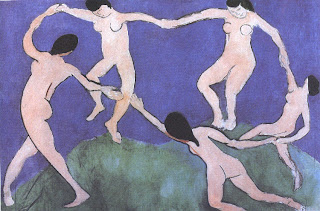
Matisse's work in 10 words: Simple, bold, intricate still life, colourful, Exploration of shape and colour, shocking, rule breaking, emotional, vibrant, distorted yet harmonious, visionary,
expressive, scruffy/messy and intense. Now I know that was more than 10 words, but his work was just so beautiful, 10 words just aren't enough. We saw the progression from fine art paintings to rough, expressive mark making experimental paintings, which was such an experience. I specially like the colours in Matisse's work, the colours made his work look so optimistic that it has its unique beauty, even if the shapes very illogical, the colours made sense on the canvases!


Matisse used various techniques in his work, ranging from impressionism to accurate still life in his early years as an artist. Later he used bold materials like charcoal to make rough expressive and crude marks on paper and walls! and then his last few years, his work became very abstract as he used paper cuttings for his work and in his last project - light. In the show, we saw that Matisse got his inspiration from his own passion of art the way he immersed himself in art as if his life depended on it, that's why he did what he did till his dying day! His other main inspiration for his bold striking colours was his experience in textile factories, all those bold colours flowing down like colourful waterfalls really changed the way Matisse looked at colours!
Many artists have been inspired by Matisse's work, from the bright colours to being able to put emotion in their work. Artist's like Rothko, Paul Smith (who makes clothing and accessories inspired by Matisse's work, whether that be snaps from his paintings, or his bold contrasting colours, and also fashion designers like Trisha Gill! But one of my favourite artist(or illustrator) who is inspired by Matisse's simplistic work with shape and colours is a guy called Dick Bruna, the creator of Miffy.



The simplistic shapes and colours are a clear indicator that Matisse had a great part in Bruna's work, and it's amazing to see a character who is so famously known by people to have been born through Matisse's magical talent of inspiring people with his work. Matisse's influence can be easily spotted today in commercial works, like the iPod adverts or the 2012 logo, as the same principal applies to them (Simplicity and bold colours).

Matisse's artwork was a response to all he went through in his life. You see that with the gradual evolution in his work from complexity to simplistic exploration in shapes and colours. It certainly was a moving piece of video, though I wouldn't have really liked to see the man sob on the screen... it was just so...fake *shrug*.
Saturday 22 May 2010
Fonstruct = Dead end | Investing Opportunities...
I tried and I failed, yet I tried again and failed even badly! Upon trying to use fontstruct again to create my font I just cannot seem to get the curves as smooth as I want them. I have decided to stop with Fontstruct and invest in some font editor software like fontographer. Since this is my FMP, I might as well invest in some good software so that my final font is good and clean like I want it to be, and since people are going to be able to download it in the end, I clearly want no faults with it!
I started to look at cheap, affordable font editors, since I can't afford a high end package like
Fontlab studio. But I came across another font editor, Typetool, it's a basic font editor, recommended for students and hobby typographers! It only costs 77.35 so it might do the job?


Friday 21 May 2010
Possible name for my hybrid font???

I was on apple.com/trailer the other day and I saw this upcoming 'horror' flick and the name caught my attention! The movie is about this couple who make a hybrid using human DNA, very similar to my FMP. The word splice means to join two or more things together and thats exactly what I'm doing with my hybrid font! This will be a cool font name!
San_Serif Font: Numbers
San_Serif Font: Punctuation/Symbols
San_Serif Font: A-Z lowercase
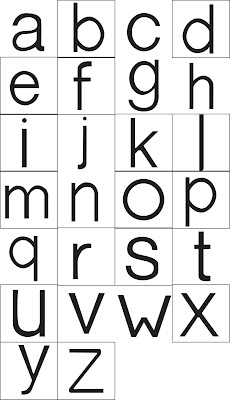
Another tick in the box. Lowercase of dad font done and dusted. All thats left now is mac'in up the punctuation/symbols and the numbers to finish this font!
I know that the blackletter and san-serif font aren't presented the best possible way! but these posts are just to show how the fonts are getting along!
Subscribe to:
Posts (Atom)